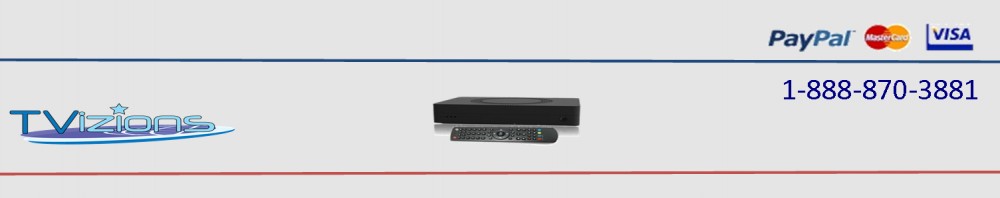1. How is Tvizions Networks received?
Tvizions Networks is received through a broadband Internet connection and small receiver box. The receiver connects easily to the A/V inputs or a HDMI on your TV set. The STB receiver is able to receive signal from a wireless router within your home. If you buy a wireless adapter and plug it behind the STB this is an advantage since most Internet routers are not in the same room as the living room TV. The technology does not require an outside dish or antenna, professionally installed equipment or a computer and affords a number of value-added services and conveniences. If you do not have high-speed Internet that matches this recommendation or if you currently do not have high-speed Internet, contact your local Internet company provider. In order to connect the Tvizions Networks receiver to your high-speed Internet cable or DSL modem, you will need a router, either wired or wireless. Some cable and DSL modems come combined with a router. Also needed: A TV with an available audio/video input; with a subscription to our service. When performing a speed test, please keep in mind that your results may vary at different times based on Internet traffic and home Internet use. To determine the Internet connection speed you are actually paying for, contact your Internet Service Provider and upgrade your connection speed if necessary.
2. What if the computer/router and television are not in the same room?
This is not a problem. All you have to do is simply purchase and install a wireless router that will send the signal from the broadband modem to the Tvizions Networks receiver, which is connected to the TV set. Other aftermarket devices such as Internet through the power lines (PlugLink) are also available. The following wireless routers have been highly reliable when using them with the Tvizions Networks service. These models are available at local electronic stores or can be purchased from many online retailers; Linksys WRT54G Wireless-G 54Mbps Broadband Router NETGEAR WGR614 Wireless-G 54Mbps Broadband Router D-Link WBR-1310 Wireless-G 54Mbps Broadband Router model numbers are subject to change or be replaced with newer models.
3. What options do I have when connecting the Haiti Live Networks IPTV set-top box to my TV or VCR?
The Haiti Live Networks receiver has four sets of outputs, Composite, S-video and Component HDMI. All output option is active at a time. That’s depend the STB you purchase
4. How easy is set up?
Tvizions STB simply connects to your TV. That is all. No major installations required. All you have to do is to connect the audio/video cable or the HDMI (supplied with the unit) to your tv set, connect the internet cable (supplied with the unit) and final step connect the power supply. In less than 3 minutes, you have installed your Tvizions STB unit. Within seconds, you will see the list of channels. Enjoy TV, Radio, Video on demand and other features the receiver is shipped already authorized with the programming ready to be watched once connected to the viewer’s Internet and TV.
5. What if the Internet connection is briefly interrupted?
Tvizions Networks receiver “remembers” a program for up to 10-60 seconds, allowing for uninterrupted viewing if the viewer’s Internet connection is restored within that time. There may be a slight “catch up” time, but we’ve found this to not overly distract from the viewing experience.
6. I don’t have a computer. Can I still use the Tvizions Networks IPTV service?
Yes. All you need is a high-speed Internet connection. There is no need to have a computer in the home after setup. If you have any questions regarding set up, please feel free to contact us if you have any questions our Customer Support. Will be happy to answers any question
7. What is a High-Speed Modem?
High-Speed Modem is the device provided by your Internet Service Provider in order for you to access the Internet at higher rates of speed than the typical dial-up modem. Modems that work best with Tvizions Networks are cable and Telco high-speed modems. A High-Speed Modem is required in order to use the Tvizions Networks IPTV.
8. How do I find the speed of my Internet connection?
Go to www.speedtest.net to test the speed of your Internet connection. We recommend a minimum high-speed Internet performance of 1500 kilobits download (1.5 megabit or 1.5 Mb) to purchase and view the Tvizions Networks IPTV service. Heavy Internet use within your home may require higher bandwidth in order to view Tvizions Networks and surf the Internet at the same time. When performing a speed test, please keep in mind that your results may vary at different times based on Internet traffic and home Internet use. To determine the Internet connection speed you are actually paying for, contact your Internet Service Provider and upgrade your connection speed if necessary.
9. I have dial-up Internet. Will Tvizions Networks IPTV work with my current Internet service?
Unfortunately, in order to purchase and use the Tvizions Networks IPTV service, you must have an Internet connection at or greater than 1.5 Mbps per second. Call your local ISP (Internet Service Provider) to upgrade.
10. I have satellite Internet. Will Haiti Live Networks IPTV work with my current Internet service?
Unfortunately, satellite Internet providers do not provide the sufficient bandwidth needed in order to access Tvizions Networks IPTV. This is due to their Fair Access Policy (FAP). You may see speeds that meet the Tvizions Networks IPTV minimum requirement, but the companies’ policies to restrict bandwidth based on downloaded use prohibits Tvizions Networks recommending these Internet provider options.
11. I have Clearwire or another Wi-Fi type Internet service. Will this work with the Tvizions Networks IPTV service?
yes it will work with Wi-Fi or other non-traditional Internet provider that will accommodate the Tvizions Networks IPTV service
12. Can I take Tvizions Networks IPTV back and forth to my second home and when I travel?
Yes. As long as you have high-speed Internet access, where you are and it meets the minimum speed requirement of 1.5 Mbps. When traveling, all you have to do is either connect the receiver box to a high-speed modem using Ethernet cable or find and use the authorized wireless network. Tvizions Networks receiver box is small and compact and great for bringing your favorite TV show or radio channel along with you while traveling.
13. What comes with the Tvizions Networks IPTV set-top box?
Inside the box when delivered to the customer is a Tvizions Networks labeled receiver box. Accessories included inside the box include a remote control, a STB, one set of 6-foot RCA A/V cables, an S-video cable and a 10-foot CAT5 cable. Also included is the Tvizions Networks User Guide, Quick set up guide, break seal agreement along with a welcome to Tvizions letter. We reserve the right to replace certain items contained in the box.
14. If I already have another television service, can I have Tvizions Networks, too?
Yes. Tvizions Networks will not interfere with your local cable or over-the-air television reception or even service received from a satellite television provider, such as DISH™ Network, DirecTV® or C-Band; Tvizions Networks will provide you the some services like any other cable company it up to you if you want to keep than too
15. Can the programming be recorded to a VCR or DVD recorder?
No, you do not need a VCR or a DVD recorder you can simply record all you favorites movies or tv show on your STB any time you want and watch it later on or you can schedule to record at a time you want
16. Does Tvizions Networks IPTV offer high-definition channels?
Yes , we provide high definition and standard programming to all our viewer. If you have a high-definition TV, you can set your plug the HDMI in your TV
17. Will Tvizions Networks interfere with my Internet activities?
With the recommended minimum bandwidth of 1.5 Mbps, Tvizions Networks should not interfere with typical Internet usage such as basic e-mail and Web surfing activities, or vice versa. Downloading large files, playing multi-player online games or having many people online at the same time can take up a lot of bandwidth, which may require more than our recommended minimum if your household does any of these activities while Tvizions Networks is playing.
18. Where can Tvizions Networks be received?
Virtually anywhere in the world that have high-speed Internet access.
19. Does Tvizions Networks offer Internet service, too?
No, Tvizions Networks does not offer any Internet options. at this time we currently working on this project Please contact your local internet provider and inquire about their high-speed Internet service. Remember, a minimum high-speed Internet speed of 1.5 Mbps is required in order to purchase and receive Tvizions Networks IPTV
20. What channels can I receive?
You can visit our website at www.tvizions.com to see Current Channel Line-up
21. What are your subscription packages?
To view Tvizions Network’s subscription packages and prices, http://tvizions.com/?p=packages&box=153
22. Where do I order a Tvizions Networks subscription?
For information on ordering a subscription to Tvizions Networks, visit our website or call 1-215-307-9519
23. Does the Tvizions Networks IPTV service recognize V-Chip technology?
Yes , Tvizions Networks service recognize the V-Chip technology. Enhancements that will allow for more programs filtering such as that which exists within the V-Chip technology.
24. Are Tvizions Networks channels/programming closed captioned?
Yes, Tvzions Networks service recognizes the electronic codes used for closed captioning.
25 Does Tvizions Network provide Digital Home Phone or Business Phone Line?
Yes Tvizions Provide Digital phone line to any Home or businesses